I recently bought a tablet for my 85 year old Grandmother, and at the same time I bought a licence for Breezie. This is a piece of software endorsed by Age UK that helps simplify the interface on a Samsung Galaxy tablet.
When I was researching this for my Grandmother, I couldn’t find much in the way of independent user experience, particularly if you are buying and installing on behalf of someone, so I thought I would blog about my experiences here, in the hope this helps others make a decision.
The first thing to say, is that the tablet has been a huge success. I seriously thought there was a 50/50 chance I’d be punting it back on eBay within weeks. But Granny was emailing within an hour (having never used a computer in her life), and surfing within two.
It’s worth knowing that she is:
– 85
– partially sighted
– not confident with technology, but willing to give something a try
– has a simple SMS/call phone
– navigates a smart TV with Sky channels and recording (which, given how unfriendly these interfaces can be, has no doubt helped)
– had never used a desktop or any other computer before
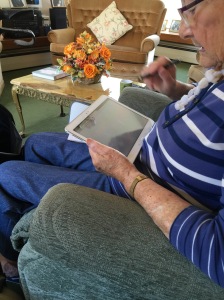 Breezie only works with a Samsung Galaxy tab, which is frustrating. Originally, I was tempted to buy a more expensive iPad and set up a nice decluttered home screen.
Breezie only works with a Samsung Galaxy tab, which is frustrating. Originally, I was tempted to buy a more expensive iPad and set up a nice decluttered home screen.
I bought the Samsung and attempted to do this anyway, which appeared impossible. It came fresh out of the box with huge amounts of rubbish installed and hundreds of annoying, poorly worded notifications pinging and flashing away. If I had to use a Samsung Galaxy tab, I’d want Breezie too.
The question remains, would Granny do just as well with a stripped back iPad? Possibly.
No matter, I bought the Samsung, realised Breezie was going to be necessary, and ordered a licence. Fair to say that the whole experience gets better, eventually. I found their website tricky to understand and wasn’t entirely clear what I was getting for my £75. There don’t appear to be any useful screenshots on their website.
I received various oddly-worded emails confirming my order, and after accidentally binning one of these, which contained the link from which I could download the software, I was ready to set up.
The underlying problem with the instructions is that they assume your friend/relative is already online; that they have an email account, and, strangely, assume they have Facebook and Skype. None of which Granny had.
It isn’t possible to set up Breezie, then add in an email account, as far as I can tell. So, for example, if you had a friend or relative who simply wants to surf, Skype and read Kindle, and not email, this isn’t for you.
To begin with I had incorrectly set up my own Google account on the tablet (Google is the default for Breezie), so went back in using the account I created for my Granny. This is OK in hindsight, but the instructions talk about the user in the third person, while in fact you (the ‘sponsor’) have to pretend to be that person for the purposes of set up.
Once you are set up, things get a lot better, and I see the value of Breezie. The email interface is brilliant, plus the fact that I can log in remotely and add different buttons to the home screen as Granny’s confidence develops.
There is a greater range of Breezie-fied apps available than you might think, from their website. Neat buttons to help navigate photos, reading, Skype and shopping.
The micro copy and navigation around email is thoughtful and clear. The colours seem helpful in this case, and the whole thing is far from intimidating. I know my Granny quite well, obviously, so if she was feeling overwhelmed it would be obvious to me.
While she is getting on fine surfing the web, the browser is a bit disappointing with Breezie. It’s just the standard Chrome, interface, which means the tabs are too small.
The home screen only allows two buttons plus a third for ‘other apps’, whereas I’d quite like her to have, say, email, web and reading on the home screen, with a fourth button for other things, further down the line.
More recently, an annoying pop-up has appeared saying something about the account needing updating. This turned out to be yet another unnecessary prompt to enter Facebook account details.
Worth £75? Possibly, but if finances allow, I’d recommend testing an iPad first.
I get the impression my Grandmother might be a bit of an edge case for Breezie. Their marketing appears to target 60-somethings who already use the web, but want to simplify their existing interface. But there’s no denying I am deeply impressed that Granny is on email, and exploring the web with confidence.
